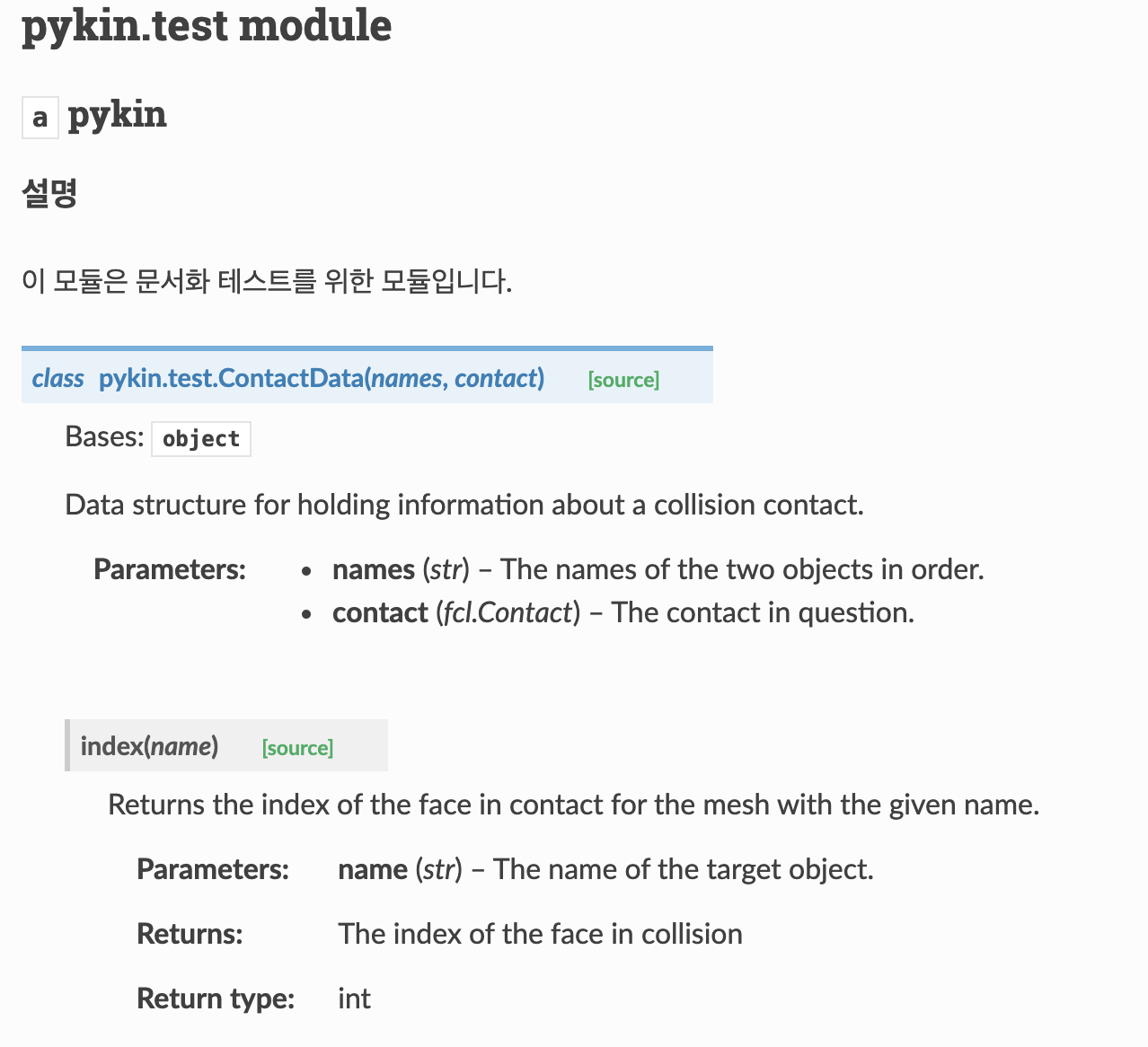python kinematics library 인 pykin을 만들면서 문서화를 하기 위해 sphinx 라이브러리를 이용하였습니다.
자주 쓰는 라이브러리가 아니기에 정리하고자 합니다.
이 블로그를 참고하여 작성하였고, 예시를 같이 보여주면서 진행하겠습니다.
Sphinx는 문서 작성을 위한 라이브러리로 소스코드로부터 문서(html , Latex, Markdown)를 정적으로 생성하는 도구입니다.
Sphinx 사용 방법
-
Sphinx 설치
로컬 환경에서 설치해도 되지만 필자는 anaconda를 이용하여 설치하였습니다.
# Anconda 사용 $ conda install Sphinx # Anconda 미사용 $ pip3 install Sphinx -
Sphinx 세팅
프로젝트 최상위 디렉터리에서 docs 디렉토리를 만든 후 진행합니다.
$ cd ~/pykin $ mkdir docs $ cd docs $ sphinx-quickstart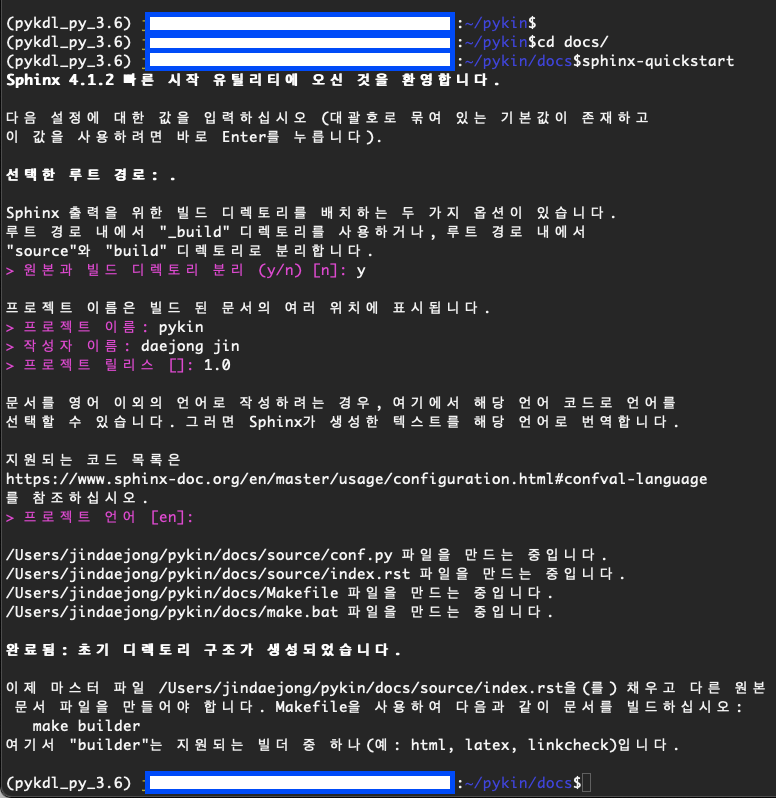
-
Sphinx 빌드
생성된 Makefile을 이용해 빌드합니다.
$ make html
-
conf.py 수정
- 수정 사항
- 최상단의 os.path 수정
- extensions 추가
- sphinx_rtd_theme 테마 적용
$ cd source $ vi conf.py############# 수정 1 ############# import os import sys sys.path.insert(0, os.path.abspath('../..')) ################################# project = 'pykin' copyright = '2021, daejong jin' author = 'daejong jin' # The full version, including alpha/beta/rc tags release = '1.0' ############# 수정 2 ############# extensions = [ 'sphinx.ext.autodoc', 'sphinx.ext.doctest', 'sphinx.ext.intersphinx', 'sphinx.ext.todo', 'sphinx.ext.coverage', 'sphinx.ext.mathjax', 'sphinx.ext.viewcode', 'sphinx.ext.napoleon' ] ################################# templates_path = ['_templates'] exclude_patterns = [] ############# 수정 3 ############# html_theme = 'sphinx_rtd_theme' ################################# html_static_path = ['_static']위의 예시와 같이 수정된 부분을 참고하여 따라 작성합니다.
- 수정 사항
-
rst 파일 생성
최상단 디렉토리로 이동하여 다음의 명령어를 실행합니다.
$ cd ~/pykin $ sphinx-apidoc -f -o docs/source pykin
-
빌드
rst 파일이 생성되었음을 확인하였으면 이전과 같이 Makefile을 이용해 빌드 합니다.
$ cd docs $ make html -
html 파일 확인
build 디렉토리 안 html 파일을 열어 확인하면 됩니다.
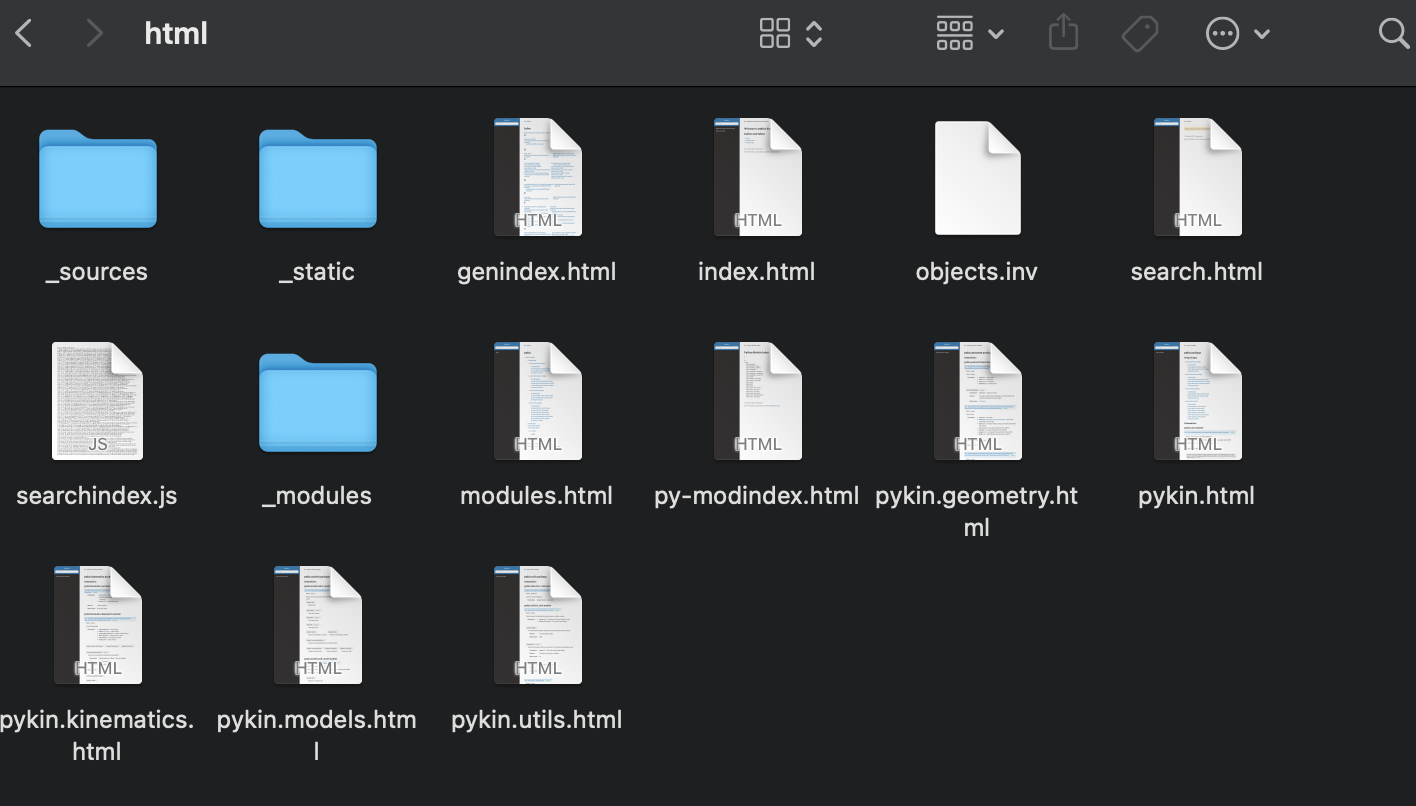
-
빌드 된 html 디렉토리 최상위 디렉토리 경로 안으로 복사
기존 docs 디렉토리는 docs_backup이라 변경하고
build 디렉토리 안에 있는 html 디렉토리를 최상단 디렉토리에 복사 후 이름을 변경합니다.
$ cd ~/pykin $ mv docs docs_backup $ cp -r docs_backup/build/html docs -
Git push
최종적으로 Github에 push 합니다.
Github page 설정
-
Github page에 들어가서 아래의 빨간 상자모양 Setting을 클릭합니다
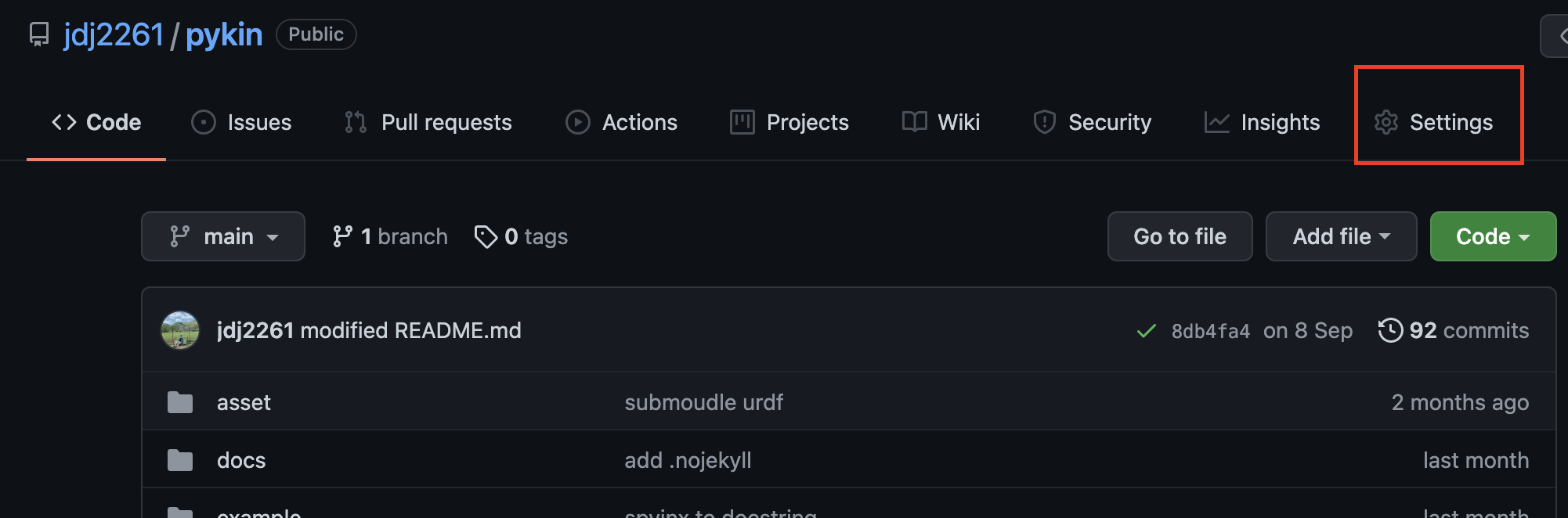
-
Github Pages에 Check it out here 버튼을 클릭합니다.
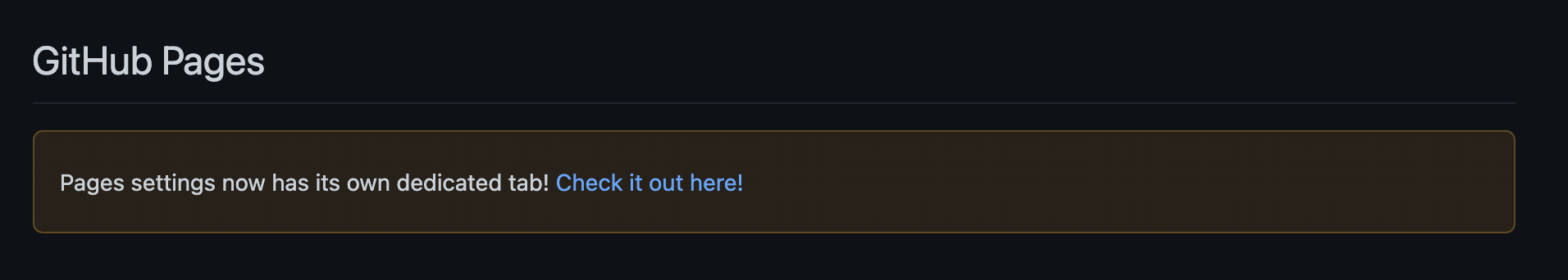
-
Source 란에서 branch /docs 폴더를 선택합니다.
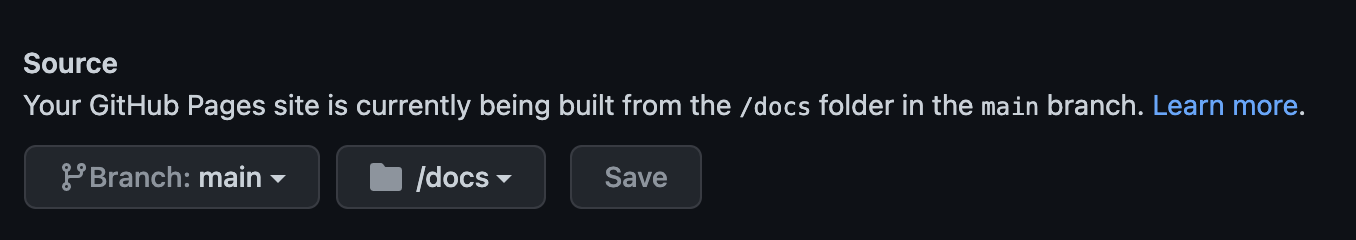
-
아래의 주소를 입력하면 원하던 페이지가 나오게 됩니다.
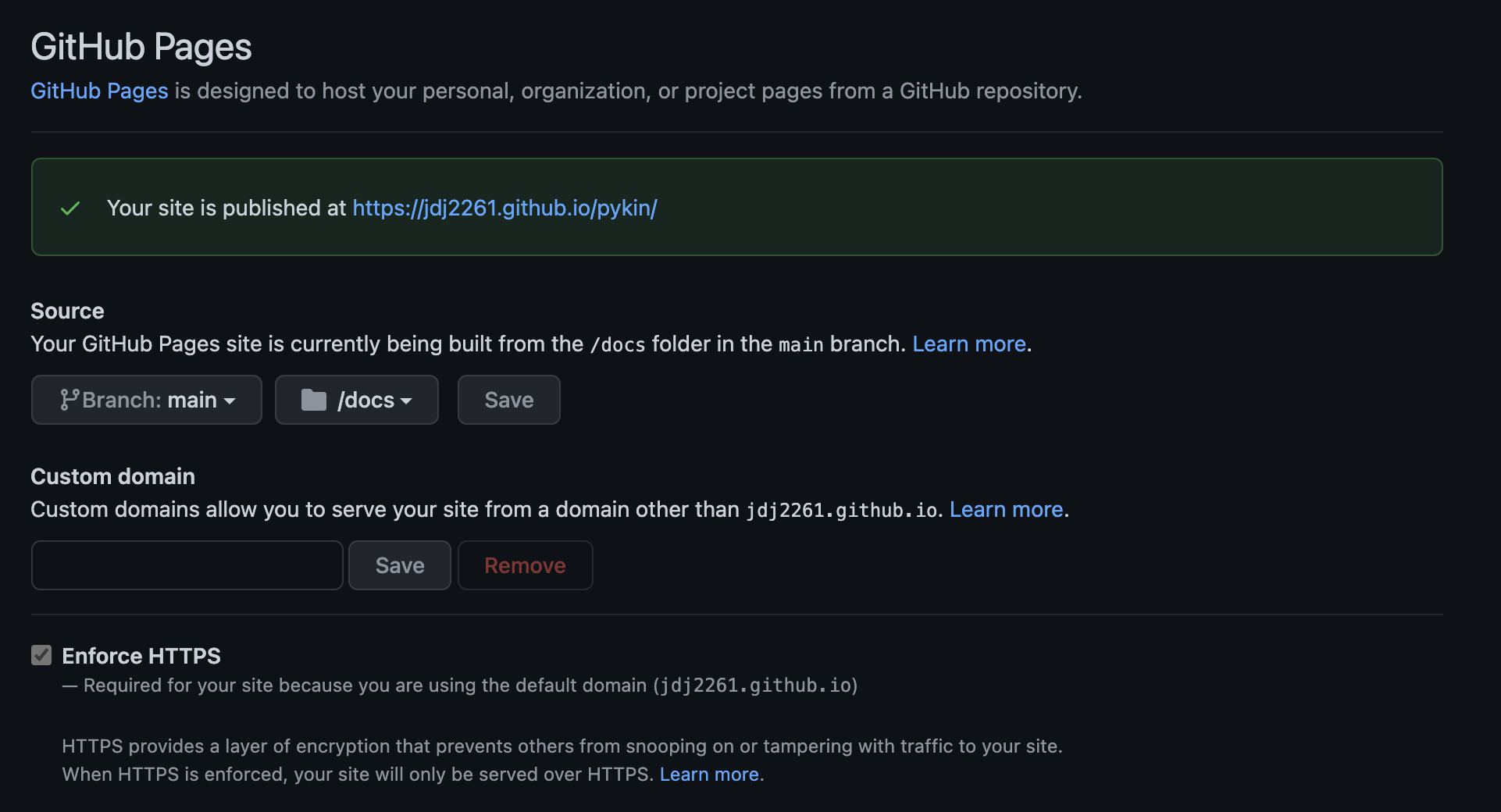
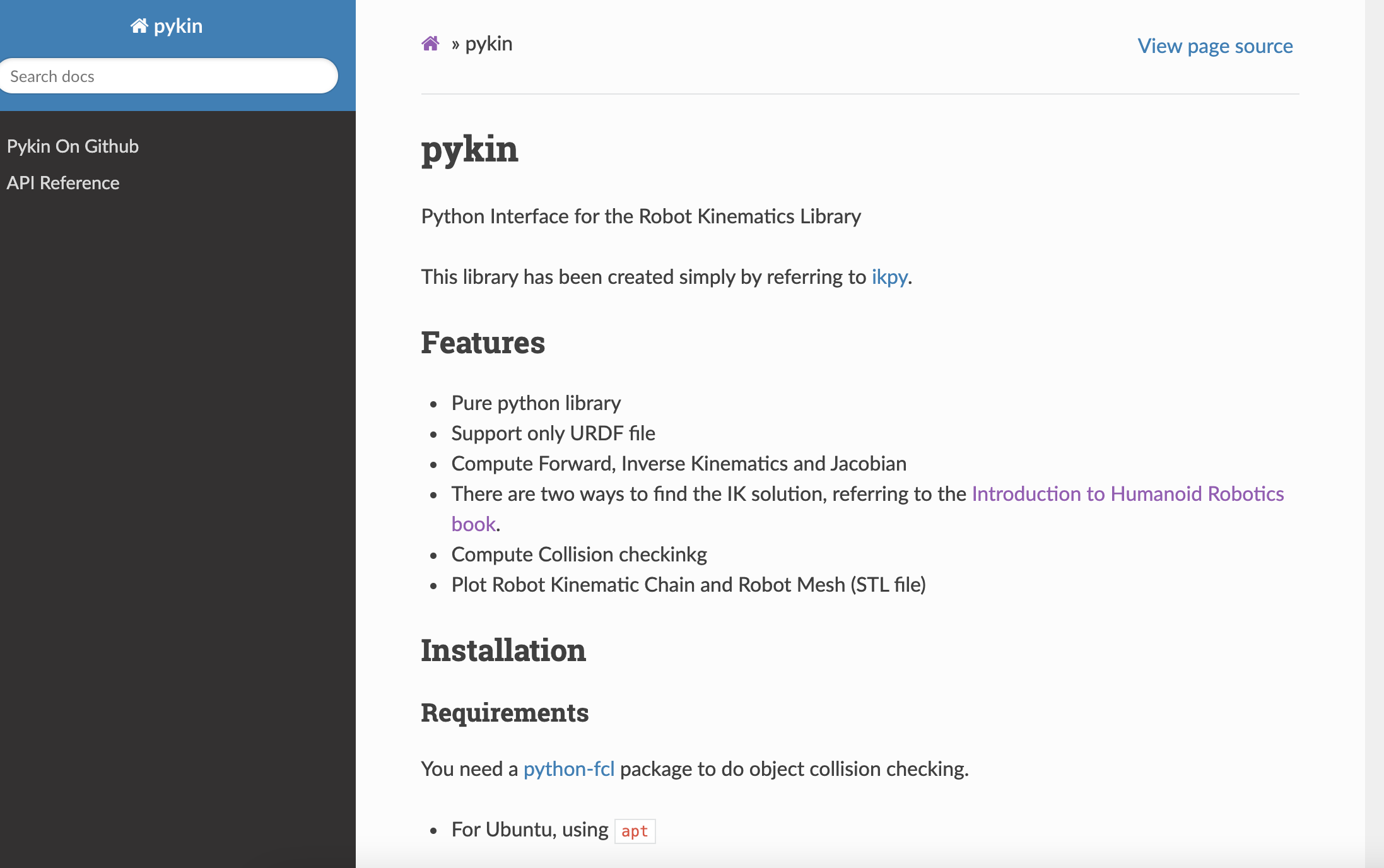
Docstring 작성법
"""
====================================
:mod:`a` pykin
====================================
설명
=====
이 모듈은 문서화 테스트를 위한 모듈입니다.
"""
class ContactData:
"""
Data structure for holding information about a collision contact.
Args:
names (str): The names of the two objects in order.
contact (fcl.Contact): The contact in question.
"""
def __init__(self, names, contact):
self.names = set(names)
self._inds = {
names[0]: contact.b1,
names[1]: contact.b2
}
self._point = contact.pos
self._depth = contact.penetration_depth
def index(self, name):
"""
Returns the index of the face in contact for the mesh with
the given name.
Args:
name (str): The name of the target object.
Returns:
int: The index of the face in collision
"""
return self._inds[name]